Are you making Dog Tags for crab-traps, a membership system, or industrial infrastructure tagging? Do you need to be able to automatically add a sequential number to each of your tags? Try our Serialization option and save yourself the hassle of manually updating each tag in your set!
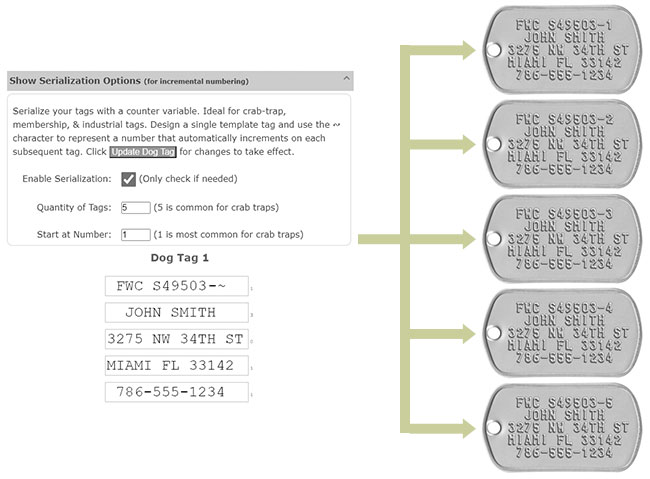
Follow these steps to create a series of sequential tags:
- Under Show Serialization Options heading, click the checkbox to enable the serialization feature and set the Total Quantity and Starting Number. Then click the Update button.
- Design a single template tag with your required information, and wherever you need to include the incremental number just replace it with a special counter variable represented by the tilde character ~.
- Choose an appropriate tag style, font, fastener, silencers, and other optionals as per your preferences or requirements.
- Click the Update again to see the results. Only the first tag will be shown in the preview on this page.
- When you are happy with your design click Buy Now/Add to Cart and the remaining tags will be automatically sequentialized and created in the cart. Any accessories chosen with the template tag will also be included for each tag.
🦀 If you are looking to make Crab Trap tags take a look at our Florida Wildlife Commission Crab Trap tags Template.


